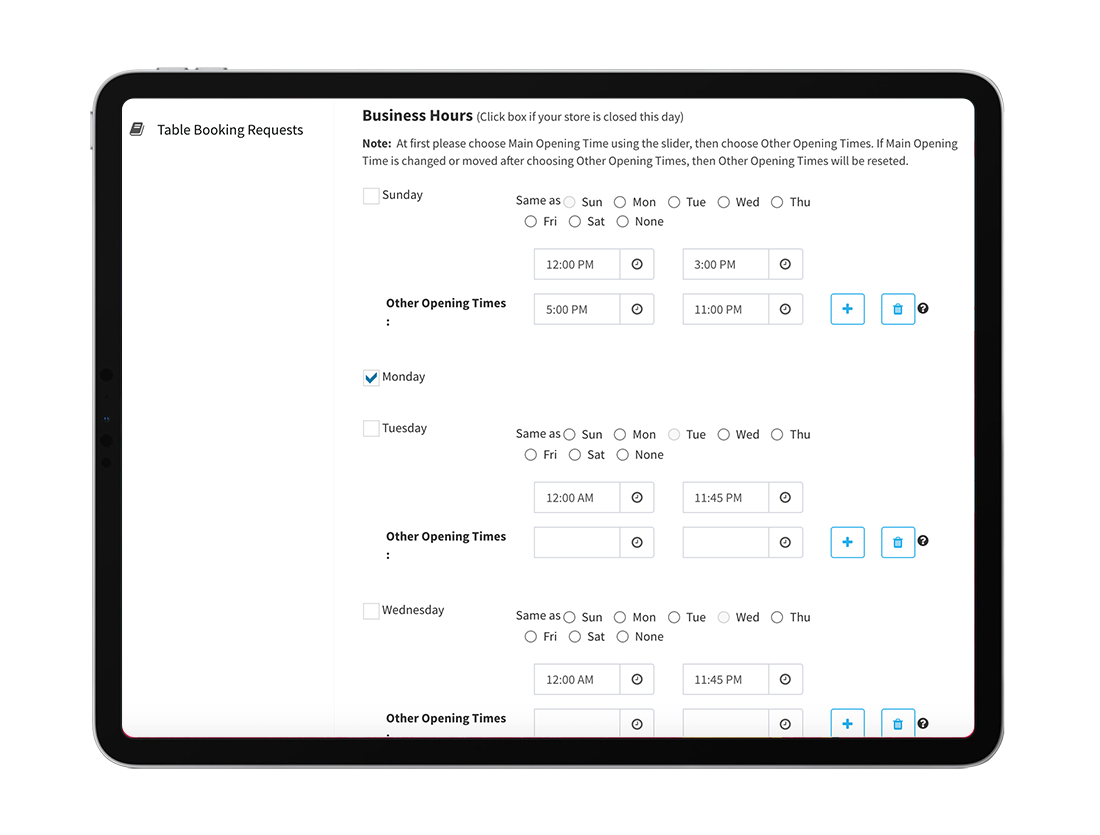Restaurant Hub
You can change or update your opening hours in the Restaurants Hub.
- Log in to your Restaurant Hub.
- On the Menu, click on Settings.
- On the Business Info tab, under “Business Hours”. You can change or update your opening hours here.
- Tick on the date to mark as day off.